.png)
We hope you're all doing well. If you've also filled out the form for the Bihar Graduate Scholarship, the money has already started arriving in your accounts. However, not all girls have received their payments. There are some conditions. If you fulfilled those conditions, you must have received your payment somewhere.
How to check the status of whether you received your payment?
I'll explain the entire process. You all know that status checks have recently started here. The link was previously removed, but now it's back on the portal. Many people have said that when checking the status, it's showing "A" or "O." If you look at it in the Bank of India, you'll see that an amount of ₹500 has been credited. You can also see the last four digits of the account. You'll see that the money was transferred on 22.9.2025. So, it's true that the money is coming. But not everyone is receiving it. Please keep these things in mind.
How can you check? Post-matric scholarship,
The first way is to check your account number. But before that, check your status. From there, you'll be able to tell whether you've received your money or not. After that, you can even change your account details. You can check your account. For this, search shabdu.com. You'll see the official website of shiksbindu.com. Scroll down a bit. You'll see the scholarship link. Inside, you'll find the Bihar Graduation Scholarship link. Click on it and open it from here. After opening it, scroll down and you'll see a link to check your application status. So, click here. After clicking, you'll be taken directly to this portal, and by clicking here, you'll check your application status.
Bihar graduation scholarship 50000 online apply :
If you look around, the site is very slow. Be mindful of this, as many female students are visiting the site and checking their status somewhere. So, after coming here, go to the student corner and you'll see the application status check button. Click on it and enter your university name and registration number to check your status. Now, as soon as you check, you'll see, for example, that you see here. Check here that your finalisation is "yes." This means you've finalised it. You can also see the finalisation date here, but it's not displayed in these cases. It doesn't make sense. However, it should be "yes." Your Aadhaar seat status should also be "yes." Your Aadhaar verification should also be "yes . Your residential status should also be "yes." Your university maker and checker should also be "yes." It's also showing "in process" in the status. This means you've received your payment here. Check your account, your Aadhaar- linked account, because that's where the money was transferred. So, if you're checking and you see "yes" everywhere, and your status is "in process," then understand that you've received your payment here. If you haven't received your case, please wait a while.
Your money will be credited to your account within two to three days. Many people here will say, "I checked the status here, and it shows it's pending with the Education Department." Now, let's look here. First, understand that if Yours is showing "No" here. As I would like to show. Look here, there are a lot of people whose form is showing "No" here. So, if yours is showing "No," then first you need to finalise the form. How to do that? Go to the portal and you'll find a link here. From here, you can check the application status and finalise your application. So, click on the "Finalisation" button here and complete your finalisation. See, if it's "No" here, then this is the first thing you need to do. As soon as you finalise your application will be sent to the University Maker and Checker for verification. And as soon as the verification is done, it will be sent to the Education Department. For example, here you'll see that your status is pending with the Education Department. So, this is how you'll see it. Now, look here: you only see this after both verifications have been completed. If your verification hasn't been completed, you'll see "Pending" as shown.
You'll see "Application Under Process." There's a difference between these processes. Be careful. If your application is in process, it means that both your university maker and checker haven't been verified yet. As soon as they're verified, it'll be OK. A "Yes" here will indicate "Pending with the Education Department." Once this is complete, it will go directly into the process, and as soon as the government sends you the money, it will be transferred to your debit account. So, keep these things in mind. Many people say they've finalised it. But here, we're seeing a "No." So, wait a bit. If it happens again, retry it. You'll still see a "No." So, you need to wait. There could be a side issue. But if you did it before, but it's still showing "No," then come back here and finalise your request. Do it from here. I've made. You can do it here very easily. You don't need to enter a lot of details. It happens. You have to log in using an OTP and upload your marksheet. And then select your district, your block, and if you need to correct your date of birth, you can do that and submit it here. As soon as you submit, you'll see that your result is "yes." As soon as it's "yes," you'll see something like this: "yes ." After "yes," you'll see your verification here. It will be sent to the University Maker Checker, where it's verified. After that, you'll go through this process and then you'll receive your payment. I've explained all the information here. Now, who to submit them to, and under what conditions., I tried to give you all the information that was accurate and precise, to the best of my knowledge. Because you all know that videos are delayed for a long time, but we try to convey the information accurately, so that you get some updates. So, this is how I did it. I've tried to explain the entire process.

Oct-21-2025
.png)
Oct-11-2025
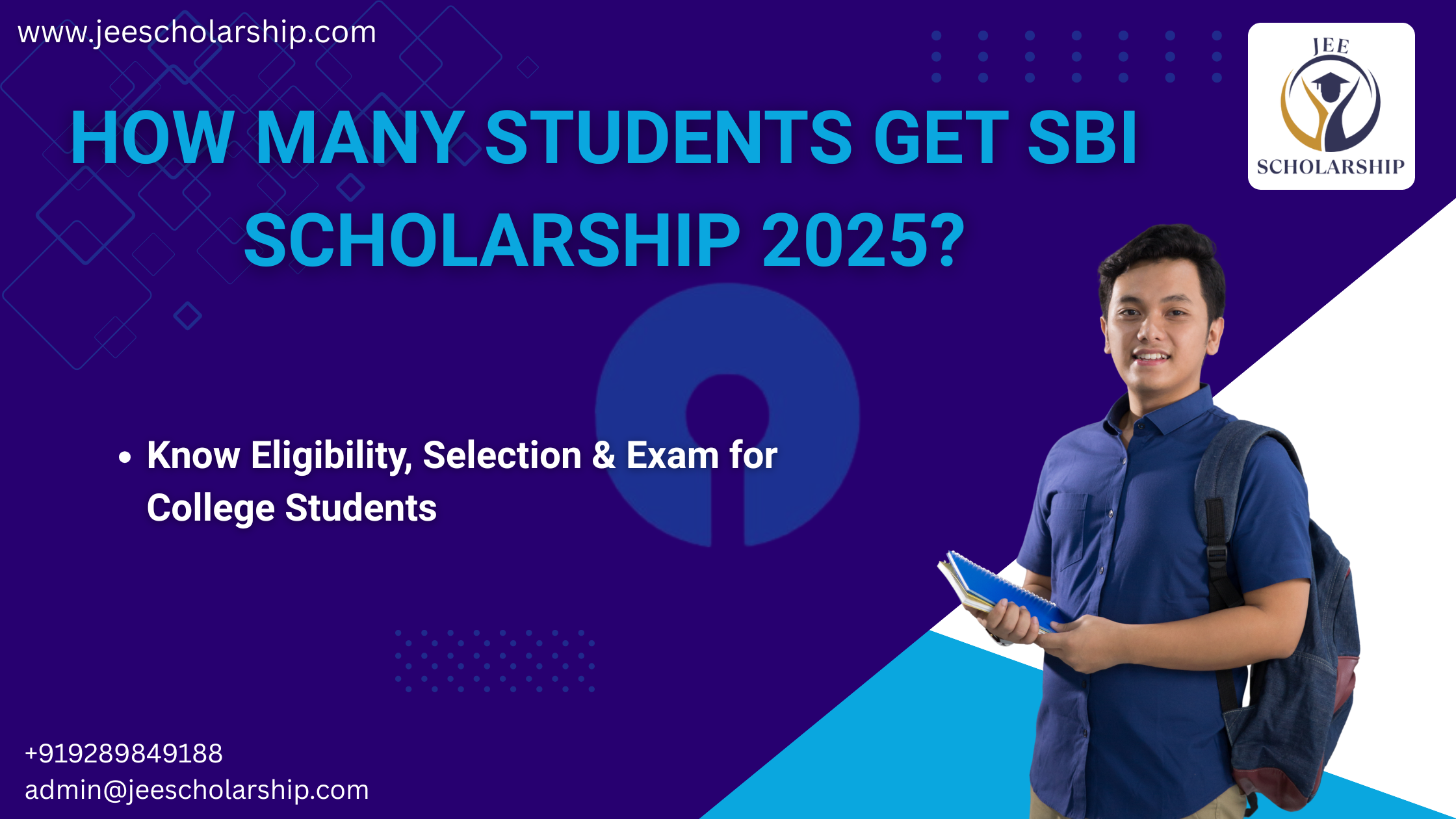
Sep-08-2026